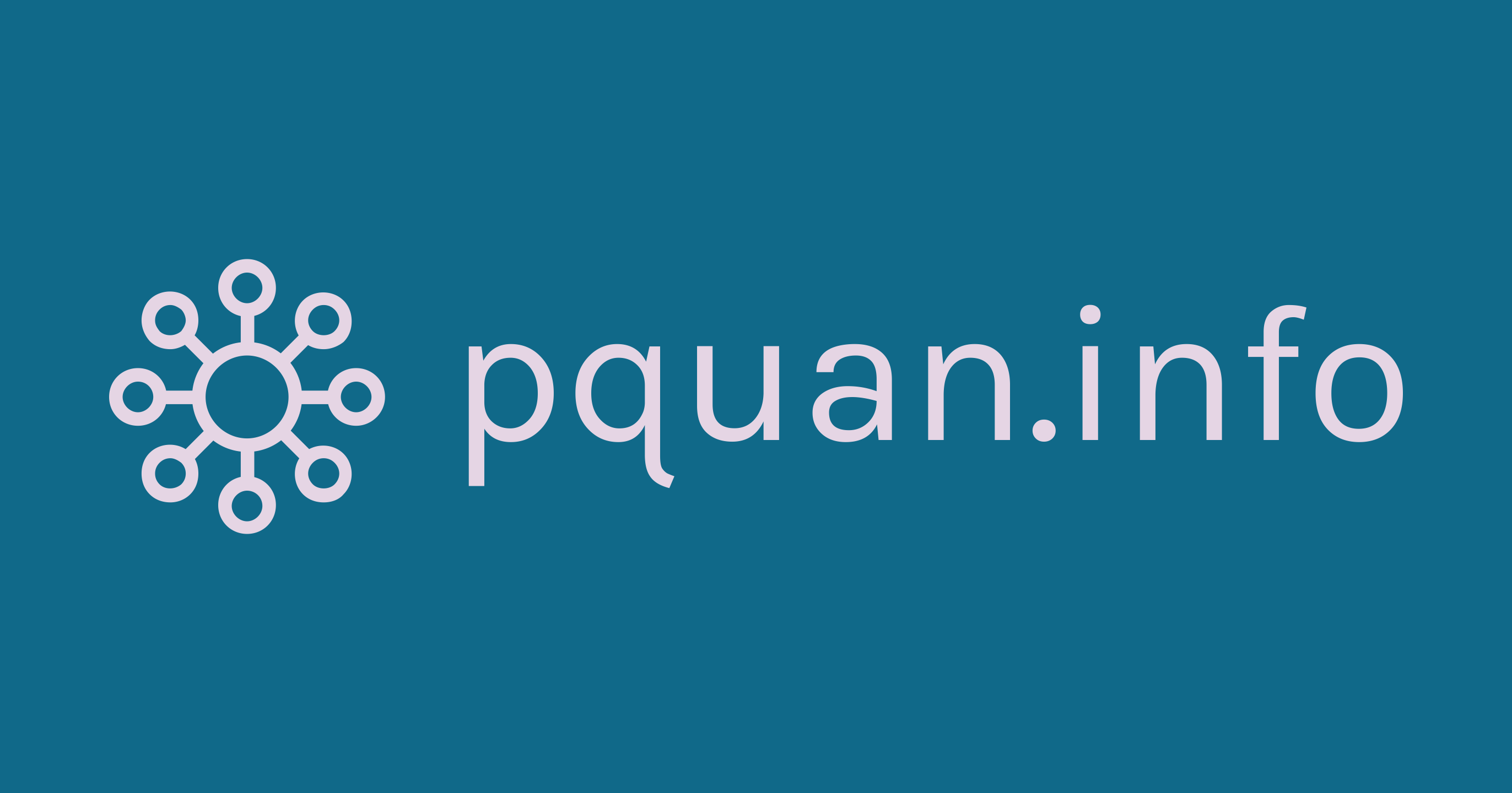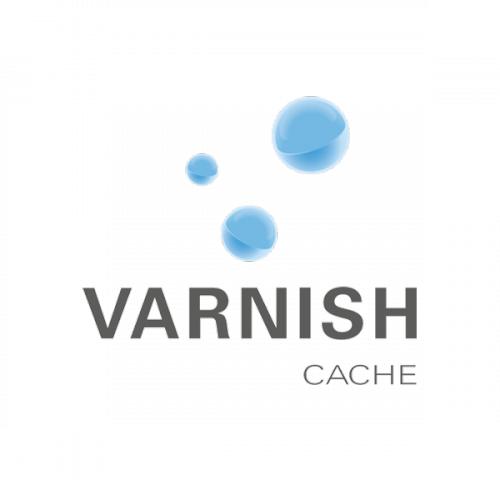(for CentOS 7) nano /etc/varnish/default.vcl nano /etc/varnish/varnish.params varnish_reload_vcl netstat -lntp | grep 80 service nginx reload varnishstat varnishlog service nginx restart service varnish restart # Start and enable Varnish process to start at system boot. systemctl enable –now varnish nano /etc/nginx/conf.d/… # Verify that Varnish […]
Tag: cache
Configure Varnish to auto direct from http to https
In SSH terminal, edit the domain configuration file in /etc/nginx/conf.d/ Configure Nginx as SSL Proxy server { listen 443 ssl http2; server_name pquan.info; #change mine to your domain. # SSL #You can use Let's Encrypt or Comodo ssl_certificate /etc/nginx/ssl/nginx.crt; ssl_certificate_key /etc/nginx/ssl/nginx.key; location / { […]
I love Vivaldi, from a not-so experienced WP user.
Hello Vivaldi community, this is my first post on My Vivaldi Blog. When I first logged in, I felt very familiar, and happy too, seeing the WordPress interface. Because I’m building my own WordPress site, and I have to install everything from scratch, you […]